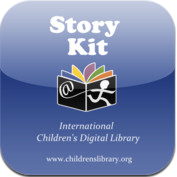The Apple announcement this week about iBooks Author - the new app that will allow anyone to create and distribute multimedia interactive books has been a long time coming. The initial introduction of PDF documents and then ePub documents into iBooks was always a stop gap measure because of the limitations of each of the individual formats. Anyone could produce these documents but they did not really live up to the promise of what we knew was possible. I knew what we could create in Pages but I was unable to reproduce this in an interactive format to distribute to my students on iBooks.This announcement needs to be tempered with an evaluation of what we want and what we need as teachers. After all, we are the ones that are at the coalface, we are the risk takers, the experimenters, the alchemists. What do we want for our students? What do our students need from e-texts?
I am not sure that I have an exact answer yet but I given some thought to the notion. So here we go - Part wish list, part rant.
My e-Textbook Manifesto:
As educators what do we want from e-textbooks?
It goes without saying that the e-Textbooks need to be visually stunning. This is imperative given the nature of the iPad and what we have already seen as possible. The e-textbooks need to have an inherent interactivity that engages all our students - it should be a fascinating read, because the concepts in it are demonstrated with interactive images, text and manipulatives. They need to have visuals that can be dismantled in order to focus on one aspect of the system and then the ability to gradually add components to see how the parts work together in order for the whole to perform. The students should be able to change the variables so that the effects are changed accordingly. The e-Textbook should be filled with engaging non-linear interactive media that allows the students the freedom to negotiate their own learning activities. In the e-Textbooks we want learning experiences that immerse the students into the real world experiences that a mathematician, scientist, architect or product designer experiences. It should include interviews with these same mathematicians, scientists or artists.

The interactivity of the touch interface is the key element. It is the manipulation of the information by the students themselves that will create a sense of purpose and ownership. If e-Texts are to become the norm, they need to do a better job than most e-Books are doing at the moment. Our students should instinctively take to iPads without instruction because the stimulus material is real, is manipulative and is connected to their lives. The developers need to do this at the most basic levels, the student’s everyday digital tools, like Facebook, internet, chat networks or texting tools will be need to be a part of the experience . We need to include these social media tools in order to facilitate information and research sharing, for collaboration, group projects, resource sharing, videos or how-to-instructions.
How do we ensure understanding?
To develop a deep level of understanding students need to decode, decipher, digest, reflect, and then re-package their findings. If we are talking about revolutionizing education we need e-Textbooks with integrated Web 2.0 tools. We need to provide students with app like experiences within each of the chapters, we need to provide them with a wide range of web technologies and collaborative tools. They should be able to draw diagrams, charts, tables, drawings and sketches straight into the document as part of annotated notes. We need to give the students the ability to create animations, incorporate video or include annotated graphics. We should provide the students the ability to manipulate existing graphics to then re-present in their own workbooks or study notes.
We need e-Textbooks that allow students to complete tasks that utilise a variety of apps or Web 2.0 tools in order for the students to become content creators - producing content that illustrates their understanding of the concepts being studied. Surely we have proven to ourselves that the iPad is not just a consumption device. We need to provide students with real and authentic audiences for the content that they do produce. This could be with an integrated e-Portfolio app or even an RSS feed that produces magazine style publications of a student or class’s work - Flipboard style
We need to provide e-Textbooks that are constantly updated. This is important considering the transient nature of information itself. We should expect the e-Texts to be updated on the iTunes App Store model, with each update including the most current information, updated and improved tools and notifications of upcoming exhibitions, lectures, movies or publications that may be relevant to the course or concept in the chapter.
E-Textbooks need to include all of the visual clues of an interactive game. We should be constantly informed of the number of course outcomes we have met, we should see bars informing us of how far we have come in the chapter, how many more research questions or interactive quizzes we need to complete. We could be awarded badges for the different levels of the book we have completed successfully. We could even have embedded games or puzzles that are used as rewards for tasks completed. In fact there is more than enough evidence to suggest that whole chapters/units may even be able to be games. Game Based Learning as an activity in the e-Textbook where specific outcomes are specifically addressed as part of the nature and goals of the game would be perfect for some students.

These e-Texts would need to be equipped with modeling tools to forecast and then see the consequence of predictions. They would need to include tools like maps, charts, graphics and tables with touch screen abilities to alter variants. They would have to include integrated geo-search to locate twitter feeds or Facebook posts around specific issues or problems across the world. These e-Texts would have to include widgets to locate any place name or other names in relation to topics mentioned in the text as well as geographically locating blog sites locales, experts, universities etc. They would even provide realtime access to artists and artist’s studios, sketchbooks, inspirations, the music they listen to, the people they follow or who follows them. You could even embed the ability to back channel or crowd source solutions or issues, problems, challenges, designs, inventions. You could poll experts, have Skype conferences or watch TED style lectures. You could even have Webquests as part of an activity. But why stop here, why not also include voice to text answer facilities for those students with greater verbal intelligence, augmented reality and virtual excursions to the ancient world or under the sea. Lets really open up the world to our students.
Can we monitor a students progress?
I can see a situation where teachers would have a host copy of a e-Textbook and each of their students would log into an online teacher portal. Teachers would then be able to access student data so they can use it at a glance and in real time to assess the performance of individual students or groups. The e-Textbooks would have embedded links to or copies of the relevant syllabus documents - allowing the students and teachers to cross reference learning activities with syllabus outcomes.
The technology is available for these e-Textbooks to monitor, record and become cognisant of what the learner has mastered and where he/she needs assistance. Individualised instruction and differentiated activities could be presented ensuring that the weaknesses that the e-books identifies become strengths. The e-Textbooks could also provide opportunity for enrichment and self extension. Some of these activities could be based on the student's preferred Learning Styles.
Students would be able to access their own information in order to take responsibility for their own learning. Each of their self paced tutorials and auto-assessed tasks, games, animations, simulations or student lead research projects would be included in their built-in e-Portfolios. Question and answer sections would be instantly marked and therefore could be repeated until mastery has occurred - hopefully the students realise it is an open book quiz, the real task is about locating the information. The e-Texts would also have response and poll capabilities so the teacher could check for understanding.
In my class the students would need the ability to collect or bookmark their own information sources/resources. They would have the ability to create text or video annotations that could be shared with their peers. I would also add a series of graphic organisers and mindmapping tools for creating summaries or study notes. While we are at it, lets create a feature that automatically references any source from the text used in student work and text to voice reading of texts and instructions, scaffolding of written tasks and homework. The e-Text could have it own little avatar helper reminding the students of what the expectations of homework are or when an assessment task is due.
The self publishing model would also allow the teacher more opportunity to develop topical and relevant activities post production to ensure that the student tasks meets local needs. These local differences could be shared or developed at a network level and then included in updates.
Postscript: Are e-textbooks the answer?
The short answer is no. E-Textbooks are a tool, a tool that in the hands of good teachers and motivated students would produce some absolutely special results. E-Textbooks are only part of the solution. What we need is a situation where student buy-in to their own education. This is where you really see student engagement.
Is technology the answer? Again the answer is no. Access to new media and technologies
certainly provide motivation for students. It says to them that we are acknowledging the world in which they live and that that world has merit. It says to them that the tech skills they already have are worthwhile and useful, more than that it says to them that the way they develop these skills will be a marketable commodity. It will be this ability to learn and adapt and absorb that will make them an employable asset.
What I really think is this! I think this is the most exciting time in history to be involved in education. I have never had as much fun as I have with my students as I have in the last 4 or 5 years. Can I see the e-Textbook becoming a huge educational revolution? Yes, but in reality it has already started with hundreds if not thousands of teachers and students who are, as we speak producing digital content, content worthy of being in any classroom anywhere in the world. I am looking forward to students getting hold of this app to complete their assignments - multimedia interactive presentations. Now we're really talking!